Changing the default library folder path in R
A simple procedure in Microsoft Windows for setting the default library folder for installations of R.
Installations of R will tend to install libraries at C:/Program Files/R/R-X.X.X/library, which may not always be writable. The only way to effectively change this default resides outside of R in Microsoft Windows.
In the Microsoft Control Panel, go to System and Security > System > Advanced system settings > Environment variables.
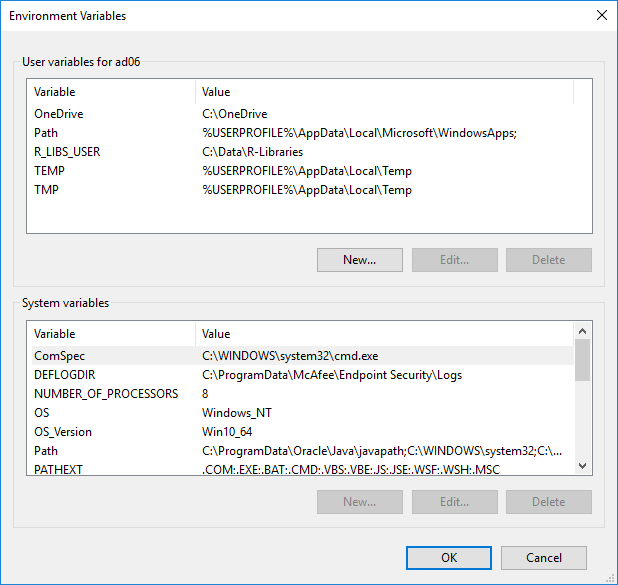
A new environment variable should be created by clicking on “New…” and entering R_LIBS_USER as the variable name and C:\Path\To\R-Libraries as the variable path (change as appropriate).
Save the changes and restart R. Packages should now be saved to the new location.
The PowerShell Method
Another method for achieving this in the command line is via Windows PowerShell:
[Environment]::SetEnvironmentVariable("R_LIBS_USER", "C:\Path\To\R-Libraries", "User")
Comments
6 responses to “Changing the default library folder path in R”
Thanks a lot!! The incorrect default library issue had been bothering me and stopping me from having fun with R!
Thank you! =D
This was extremely helpful, thanks! OneDrive syncs my “Documents” folder, so I wanted to move my R library out from that folder. It was easy after I read this post.
Very helpful. I was frustrated due to onedrive being the default path. Sync was the problem.
Thanks a lot.
I really appreciate your post, which helped a lot to bypass the annoying OneDrive issue. Thanks!
Hello, this tip solved a issue with the OneDrive folder that I was experiencing after R installation.
Thank you!