Renewing Avast antivirus
Five simple steps to renew your free copy of Avast antivirus for home use.
Avast is a free antivirus programme for home-use desktop computers. In order to use the programme, it requires annual registration.
Thirty days prior to the expiration of the programme’s registration, users will receive an email notice asking for the registration to be renewed. If, like me, you’d prefer not to follow email links for security reasons, you can update your registration manually using the following 5-step method:
Step 1:
Open Avast antivirus by going to Start > All Programs > avast! Free Antivirus > avast! Free Antivirus in Windows 7. Click on the “Maintenance” tab on the left-side panel of Avast.

Step 2:
Click on the “Registration” tab, then the “Register now” button in the middle of the window:
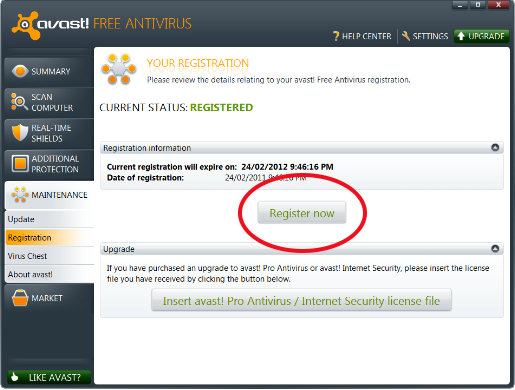
Step 3:
A new window will pop-up. Choose “Select” under “Base Protection” for the free version of the antivirus.
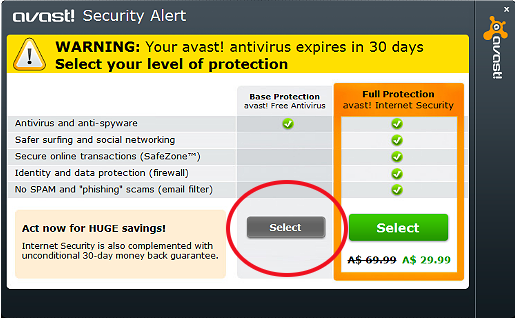
Step 4:
Enter your personal details in the registration form. Then press “Register for Free Licence”
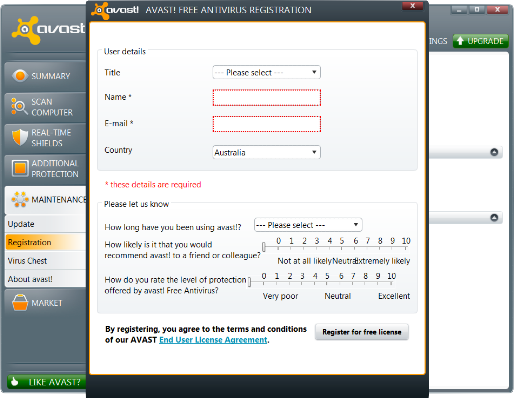
Step 5:
After processing, you should receive a confirmation message as shown below. Simply close the smaller window by clicking on the red X at the top right-hand corner of the window to see Avast’s new registration expiration date.

Your copy of Avast is now fully-updated.
Comments
2 responses to “Renewing Avast antivirus”
So given the hoops you have to jump through, what benefits does it provide over MS’s free, registration-less Security Essentials anti-virus?
Hi Daniel,
I don’t think there’s a great deal of difference. For me, I have experienced better performance from Avast over many years. You may find this review informative.
Ultimately it’s a matter of choice, but I have been very happy with Avast.