Dark Theme in WSL2
Implement a “dark theme” for GUI apps in Windows Subsystem for Linux (WSL2)
To enact a “dark theme” in Ubuntu 22.04, I installed GNOME Tweaks:
sudo apt install gnome-tweaksThen I configured the following settings:
gsettings set org.gnome.shell.ubuntu color-scheme prefer-dark
gsettings set org.gnome.desktop.interface gtk-theme Yaru-dark
gsettings set org.gnome.desktop.interface color-scheme prefer-dark
gsettings reset org.gnome.shell.ubuntu color-schemeGraphical apps such as Nautilus and Firefox were then displayed with a “dark theme”.
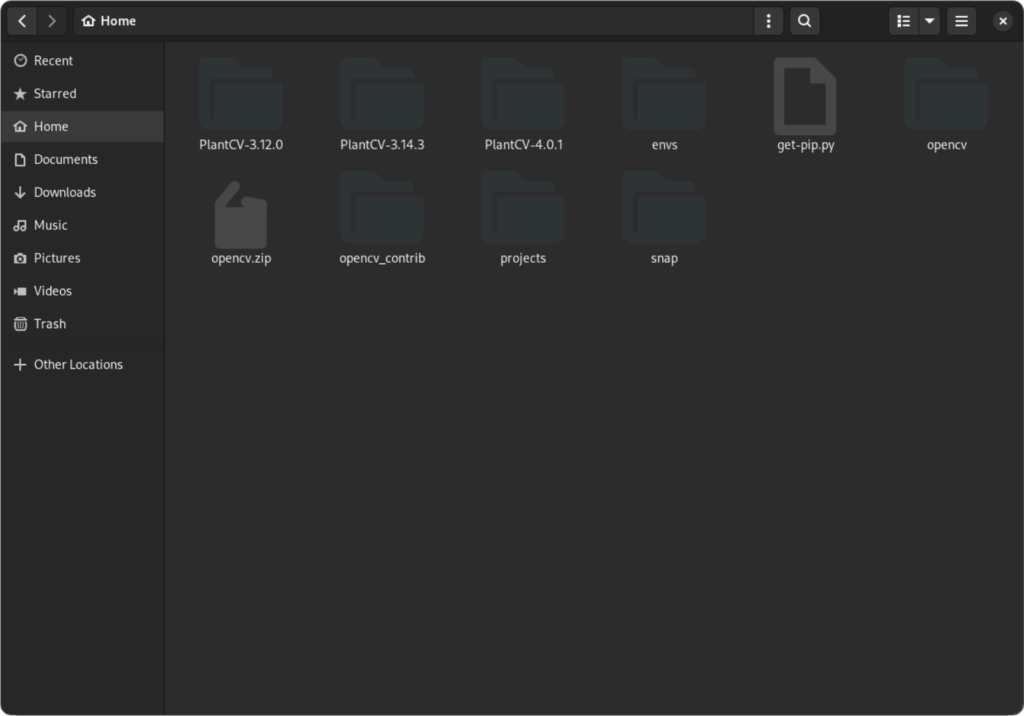
Comments
2 responses to “Dark Theme in WSL2”
Got an error in Ubuntu WSL2:
rnd22x@DESKTOP-2KLAXDX:~$ (process:46887): dconf-WARNING **: 18:27:31.451: failed to commit changes to dconf: Could not connect: No such file or directoryAfter:
> gsettings set org.gnome.shell.ubuntu color-scheme prefer-darkGot an error:
failed to commit changes to dconf: Could not connect: No such file or directory